PowerSchool Parent Portal
PowerSchool Parent Portal
Dennis-Yarmouth Regional School District uses the PowerSchool Student Information System. This system has a portal for parents/guardians so that you can:
- see and update information about your child
- receive information from your child's school
- see your child's grades and report cards
Click the PowerSchool SIS Logo above to access the portal or create your account.
Please do not create an account until you receive a letter from your child's school which will have a unique ID number that you need to complete the process.
Instructions to Create Your Account
Step #1: In order for you to see your child’s teacher assignment for the upcoming year, you need to be able to log into PowerSchool. Click this link to access PowerSchool.
You should now see this screen:
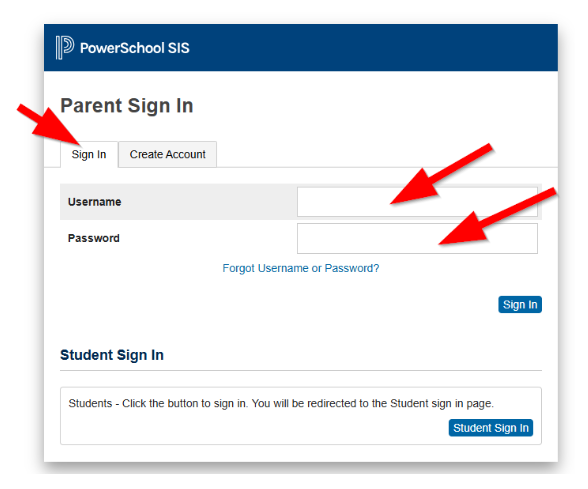
If you do not have an account, please contact your child’s school and the school will send you a username and password to your email. Do not try to create an account on your own.
Step #2: After logging in, you should see the screen below. You will be on the Grades and Attendance side tab. You want to click on Student Reports.
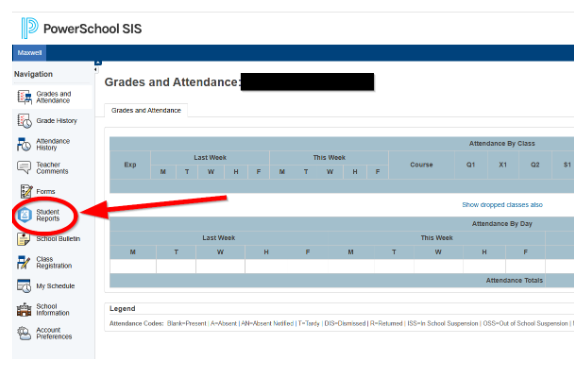
Step #3: Once your child’s school has uploaded your child’s teacher assignment, you will see it under Student Reports. It will be the report at the top of the list. Here’s an idea of what it may look like. Instead of a report card, it will be the teacher assignment letter with a date from August 2025.
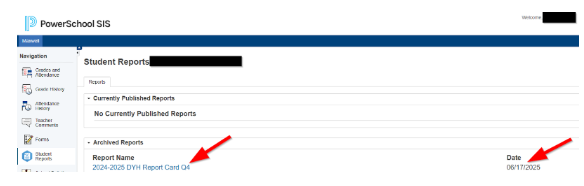

 Additional settings for Safari Browser.
Additional settings for Safari Browser.


