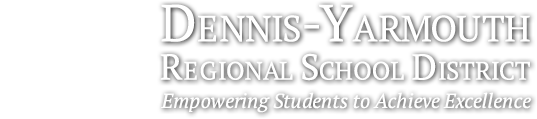Internet Safety Guidelines For Everyone
INTERNET SAFETY
The internet allows us to communicate, shop, research, and bank more easily, but it also provides ready access to drugs, weapons, pornography, hateful information and predators. The way to stay safe is to understand the dangers and follow some simple rules to help you stay out of trouble.
As a parent/guardian, it is your responsibility to know what your children are doing online and guard them against the dangers that prey on unsuspecting minors.
Here are some resources that can help guide you through keeping your children safe as they navigate technology.
Recent studies have found:
- More than two-thirds of children and teens posted personal information
- A third to almost half of teens have been victimized online
- Many have issued threats electronically, but fully 60% have not told an adult
- 48% of teens have received sexually suggestive messages
- 40% of teen boys and 37% of teen girls say they have sent sexually suggestive messages
The good news is that many dangers can be avoided if children and their parents learn about smart technology use.
Since most technology use takes place in the home, parents must be actively involved in educating their children about appropriate and safe technology use and in monitoring their child’s activity, particularly online.
Bear in mind, the single biggest reason why children don’t tell their parents when something goes wrong online is that they are afraid they’ll lose their computer privileges.
SAFETY CHECKLIST:
- Set parameters: Hours per day, sites allowed to visit, chat rooms. OK? Interactive games? Set rules and enforce them.
- Require technology to be used in a busy area, not in the privacy of a bedroom.
- Passwords are private information. Children should not give their passwords to their friends and they must be careful when using someone else’s computer/tablets that their password isn’t saved. Know your child’s passwords and screen names.
- If your child has a profile, delete it.
- Obtain a list of your child’s online friends' screen names and real names. Explain to your child that knowing someone online does not mean they know who they really are.
- Use Parental Controls from your Internet Service Provider and learn how to block Instant Messages, E-mail, and chat rooms from people you or your child do not know.
- Learn how to check the history on your computer/tablets and check it at regular intervals. If it has been cleared, there is a chance your child is trying to cover up on-line activity. Ask them about it.
- There’s a lot of inappropriate material online. Install blocking and filtering software to limit your child’s exposure to such material.
- Develop an Internet safety plan for your family. With your children, agree on rules of what they can and cannot do online, when they can go on the Internet, and how long they can stay.
- Learn about the Internet. Sit with your child and visit sites together and take a class at a local community college or ask a friend who is knowledgeable. Visit the sites listed above to learn more as well as to find activities to do with your child to promote a safety discussion with your child.
- Pay attention to your children’s behavior on and offline. If you notice a big change, chances are there is something wrong that may be computer-related. Check into it.
- Because of the Internet’s anonymity, some individuals are not who they pretend to be. Perhaps one of the biggest fears that parents have about the Internet is their child will go missing or is molested as a result of an online contact. Predators use the Internet to lure young people away from their homes. They spend time “grooming” their potential victims to gain their trust and convince them to meet in person. Parents can protect children by explaining that the same rules apply to Internet “strangers” as they do for in person “strangers.” Never enter any information about yourself that could help someone determine your identity.
Luring is illegal, and if your child meets someone online whom you perceive to be a threat, contact law enforcement.