MyOn Login Information
Now you can log into MyON from any device and access your reading account! Please click the following links information:
Getting Started Parent/Family Flyer (English)
Getting Started Parent/Family Flyer (Spanish)
Using myON at Home
https://help2.renaissance.com/myON/overview
Family Resources
https://help2.renaissance.com/myON/family-resources
Computer Access:
https://www.myon.com/login/index.html
Download the appropriate app for your device:
First, download the app that will work on your device. If you aren’t sure, use the Google
Chrome app, since that will work on a variety of devices through a Google Chrome
browser! You must have Wi-Fi available to download an app.
• Chrome Store: https://chrome.google.com/webstore/detail/myon/jahdnkaoagdemliakgkedafnhlafpamg
• iPad: https://itunes.apple.com/us/app/myon/id548056295?mt=8
• Android: https://play.google.com/store/apps/details?id=com.capstonedigital
• KindleFire HD: http://www.amazon.com/gp/product?ASIN=B00DQWC7EG